
Web Application Overview
A user-friendly interface of ThingzEye Enterprise Firewall Web application.
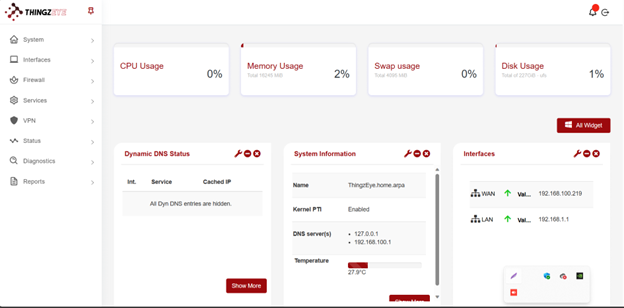
Amazing Features
Some unique features offered by ThingzEye Enterprise Firewall
Network Security
DOS/DDOS Protection
Detection of DDOS Attack Using AI
IDS IPS
Phishing
WAF (Web Application Firewall)
WAN Failover
Network address translation(NAT)
Routing
Bridging
High Availability
Virtual Private Network
Open VPN
User Management Authentication
Specifications
Technical and connectivity specifications
Technical Specifications
- Intel(R) Core(TM) i7-7600U CPU @ 2.80GHz
- 4 CPUs: 1 package(s) x 2 core(s) x 2 hardware threads
- AES-NI CPU Crypto: Yes (inactive)
- QAT Crypto: No
Hardware Specifications
ThingzEye provides almost all hardware components in the box apart from the following.
- Connection Cables
Inside LAN cable for ETh0, outside WAN cable for ETH1
- Electricity Sockets
To provide electrical connection to firewall
ThingzEye Firewall Hardware Overview
- Restart Button – Button To restart the firewall.
- Power the Button – Power button to turn the firewall “ON” or “OFF”.
- Console – Console port allows administrators to access the device’s command-line interface (CLI) for configuration, monitoring, and troubleshooting.
- 2x USB 3.0 – It is the third major version of the Universal Serial Bus (USB) standard, which provides faster data transfer rates and improved power management compared to its predecessors, USB 1.1 and USB 2.0. ThingzEye firewall provides you with 2 slots of USB 3.0
- 6x Gigabit LAN – A Gigabit LAN (Local Area Network) is a type of network that uses Ethernet technology to transmit data at a speed of one gigabit per second (1 Gbps) over a wired connection. The ThingzEye firewall provides you 6 slots of Gigabit LAN.
- VGA – The VGA port in ThingzEye is an analog video interface that is commonly used to connect a computer or laptop to an external display, such as a monitor or a projector.
- Power Adapter interface – A power adapter interface port is a connector used to connect a power adapter to an electronic device such as a laptop, phone, or tablet.
